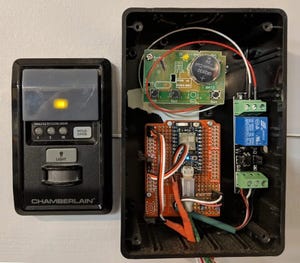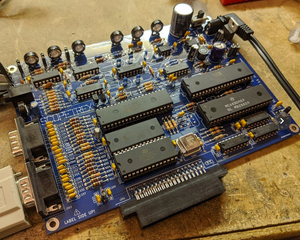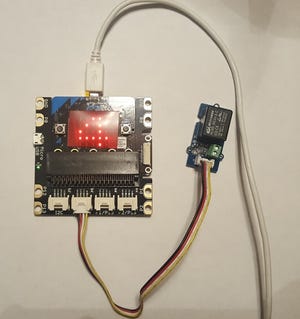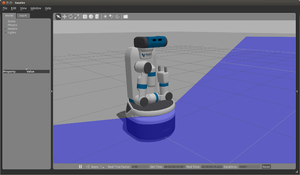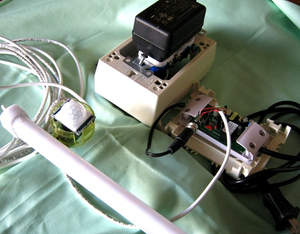Gadget Freak
AI joins forces with computer DIYer.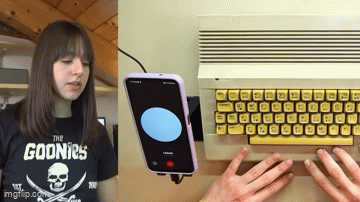
Electronics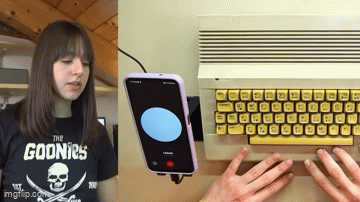
Can AI Help Revive an Old Computer?Can AI Help Revive an Old Computer?
Watch this DIYer use ChatGPT to try to help her repair a non-working Commodore 64.
Sign up for the Design News Daily newsletter.


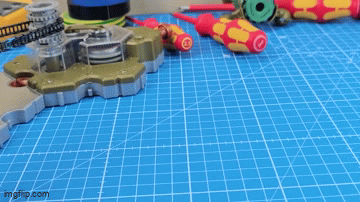
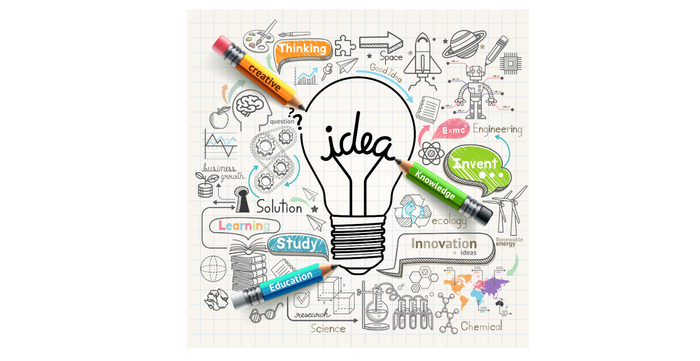








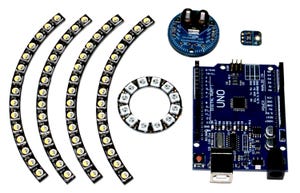
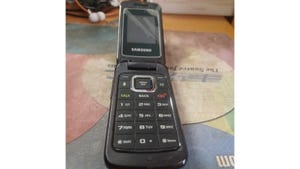



.jpg?width=300&auto=webp&quality=80&disable=upscale)