MathWorks Modernizes Model-Based Design
September 12, 2012
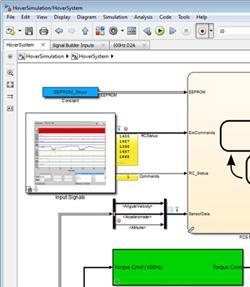
Model-based design is a powerful yet complex concept. Simulink, MathWorks' core block diagram environment for generating code and designing systems, has pretty much maintained the same user interface for the last few years. But the latest MathWorks update, Simulink Release 2012b, takes the user interface challenge head on by modernizing the system to make it more accessible and user friendly.
The highlight of the update, which is being pitched as improving ease of use and navigation, is a new Simulink editor complete with tabbed windows, smart signal routing, and simulation rewind. Jim Tung, a MathWorks fellow, told us that these and other new features are a response to growing demands by users to make it easier to interact with the tool and build and manage larger Simulink models -- a direct result of the increasing complexity and interdependence of products.
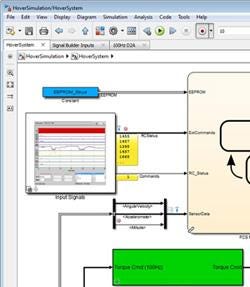
"Models are getting huge because engineers want to capture as much of the complexity of behavior as possible," Tung said. "Therefore, what they're trying to cover with models is broader in scope and deeper in detail. We're trying to create a better way to interact and build [these larger] models."
The revised Simulink editor features a number of capabilities meant to make large-scale modeling easier. Tabbed windows allow for improved window management by making it easier for engineers to retain certain views of the model and to traverse back and forth between system views. A new Explorer Bar aids in navigating the model hierarchy by doing away with the traditional double-clicking on open windows to get different views of block diagrams, Tung said. "Essentially, it provides more efficient use of screen real estate and requires less clicking to explore the model."
In addition to improving model navigation and views, the new Simulink adds some features to help users communicate designs through the model diagrams. "One trend is that the models are not just used by engineers to design something, but they are also used to communicate the designs to others," he said. "Communicating with these models places a premium on the models being easy to read."
In a traditional block diagram environment, users spend a lot of time cleaning up the diagrams so they are clear to someone else looking at the model. The new release features smart signal routing, which provides feedback on the optimal signal line path, so users can build a cleaner model faster, Tung said.
Other new capabilities include a revised Stateflow editor (bringing it on par with the Simulink editor) and new tools for managing project files, connecting to source control software, and running models on target hardware such as Arduino, LEGO MINDSTORMS NXT, BeagleBoard, and PandaBoard. A new debugging capability lets users set conditional breakpoints on signals and rewind simulations, giving engineers a better opportunity to explore results interactively.
Accompanying the new Simulink release is a new version of the MATLAB technical computing language with a revamped desktop. The new MATLAB Toolstrip, for example, displays icons for the most frequently used MATLAB features, while a new apps gallery presents apps from the MATLAB product family that allows users to perform all kinds of common tasks without having to write code.
Related posts:
About the Author(s)
You May Also Like



