Maple 16 Fosters Mathematics Exploration
May 16, 2012
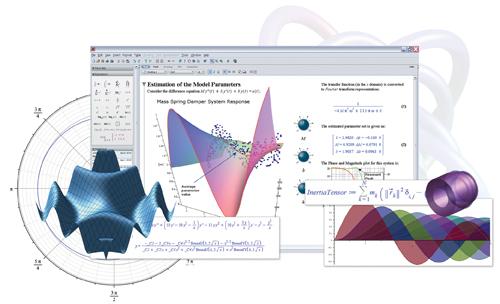
Maplesoft, which markets the Maple mathematical application aimed at engineering professionals, students, and researchers, has put some muscle into improving usability. Among the highlights of the latest release, Maple 16, are features that make it easier to explore math, collaborate, and share equations.
Daniel Skoog, product manager at Maplesoft, told us the idea behind "clickable math," a concept his company launched in earlier Maple versions, is to make math as easy to use as possible. Building on ground established in earlier versions, Maple 16 features a "drag-to-solve" capability that eliminates the need to navigate context-sensitive menus or input parameters. Instead, users can simply drag around individual terms to solve a problem.
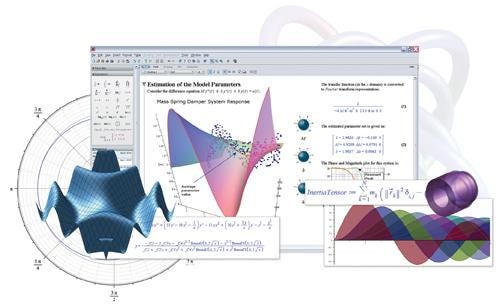
"Previously, with Clickable Math, users had to use context-sensitive menus, which some found overwhelming," Skoog said. "With drag-to-solve, users can directly take control of the calculation and solve equations by dragging terms around. It deepens their understanding of the problem and lets them quickly see what they can do with the expression they enter."
Beyond the drag-to-solve capabilities, Maple 16 -- which executives say has nearly 4,500 additions and enhancements -- serves up an array of features for improving usability. Among them are palettes, interactive assistants, tutors, and Smart Popups for instantly showing mathematical identities, plots, and factorizations.
Visualization was another key focus of the upgrade -- an important area of improvement, Skoog said, for users who want to share their results. With previous Maple versions, users had to work harder to give plots and charts a professional look. With this release, users don't need to rework charts to get them presentation-ready.
"Typically, users would get their results and spend another day to get them into a presentable form," he said. "That's not time well spent. Once they have the results, we want them to be able to do the visualizations and have it good and ready for presentation right off the bat."
Another capability Maplesoft officials highlighted with the new release is the increasingly popular Maple Cloud, which is essentially an online platform where Maple users can share and view content from other users. Like a Dropbox for sharing mathematical formulas and documents, the Maple Cloud has been enhanced with features like bookmarks and popular tabs -- all to help users search for new material and to foster reuse of commonly used expressions.
Related posts:
About the Author(s)
You May Also Like



