TI’s MSP432 MCU Provides 32-bit High-Performance, Low-Power Capability
June 2, 2015
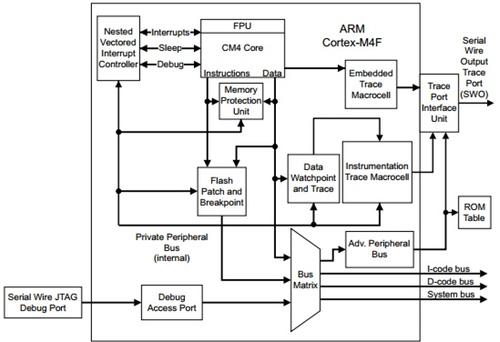
Embedded designers are faced with the daunting challenge of developing low-power, high-performance industrial and consumer electronics products. To help alleviate the design stress, Texas Instruments (TI) has created the MSP432P4xx family of low-power, high-performance microcontrollers. The MSP432 microcontroller bridges the energy-efficient ARM Cortex-M4F processor with the MSP430Gx mixed-signal architecture. Also, to make the task of software development simpler for embedded designers, the MSP432 microcontroller uses the CMSIS (Cortex Microcontroller Software Standard) library.
Basic Architecture
In order for the MSP432 to accomplish energy performance, an efficient instruction set and an extensively optimized architecture are used. It also has an IEEE745-compliant single-precision floating-point feature that works in conjunction with SIMD (single-instruction, multiple-data) multiplication and multiply-with-accumulate functions, saturating arithmetic, and dedicated division hardware. This computational power of the MSP432 makes it equivalent to a multiple parallel processor used in supercomputers. Also, the 32-bit microcontroller has an array of analog blocks consisting of the following subcircuits:
operational amplifier (OA)
comparator
10-bit ADC (analog-to-digital converter) and a 12-bit ADC
10-bit DAC (digital-to-analog converter).
The 32-bit microcontroller has a wide operating range of 1.62V DC to 3.7V DC with an active low power consumption of 90 μA/MHz, making it appropriate for wearable devices applications. The ambient temperature range of -40C to 85C makes it suitable for North America and international living environments. Also, the MSP432 microcontroller's Cortex-M4F device is built on a high-performance processor core with a 3-stage pipeline Harvard architecture, making it ideal for demanding embedded applications like automotive, industrial automation, healthcare, and smart metering.
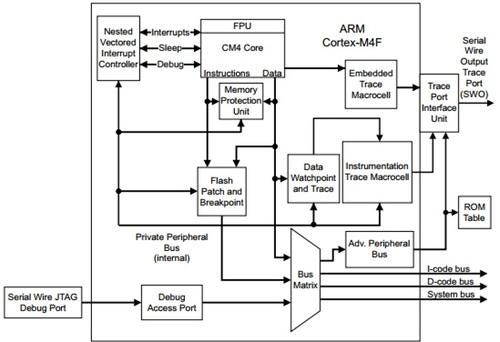
The MSP432 Launchpad
To allow embedded designers to experience some of the microcontroller's hardware and software features and functions, TI has created the low-cost ($12 USD) MSP432 Launchpad (model MSP-EXP432P401R), a simple-to-use evaluation module (EVM). The MSP432 Launchpad has everything necessary to start exploring the microcontroller's hardware capabilities and software functions. The EVM contains an onboard emulator for programming, debugging, and energy measurements. Low-power applications, such as wearable fitness monitors requiring increased CPU speed, memory, and analog and 32-bit performance, are supported by the Launchpad using a MSP432P401R microcontroller. Other key features of the EVM are:
40-pin Launchpad standard that leverages the Booster Pack ecosystem
XDS110-ET, an open-source onboard debugger featuring Energy Trace+ technology and application UART
Two buttons and two LEDs for user interaction
Backchannel UART through USB to PC.
MORE FROM DESIGN NEWS: Capturing the Essentials of Low-Power Design
These key peripherals allow rapid development of embedded applications assisted by software tools like CCS (Code Composer Studio) or Energia.

Out-of-Box Demo
TI has provided an onboard software application that allows the embedded designer to easily test the MSP432 Launchpad right out of the box. Upon connecting the EVM to a desktop PC's or notebook computer's USB port, a high bright RGB LED toggles immediately. The color and flash rate of the high bright RGB LED can be controlled using two assigned tactile pushbutton switches. Pressing tactile pushbutton switch (S2) allows the RGB LED to cycle through red, green, and blue colors. Tapping the other pushbutton switch (S1) adjusts the RGB LED's flash rate.
MORE FROM DESIGN NEWS: Can You Optimize this Example MCU-Based Design for Low Power Operation?
There is a GUI that allows the same control functions to be implemented with the addition of color mixing. Software slider controls and pushbuttons provide a convenient UX (user experience) for the embedded designer to interact with the MSP432 Launchpad easily.
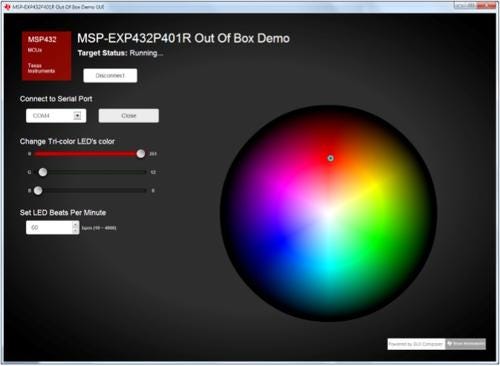
If downloading additional software tools on your desktop PC or notebook computer is a concern, TI has developed a cloud where all of the MSP432 software, user guides, and application notes can be obtained conveniently. To obtain those and the TI Cloud tools, visit the following online resources:
TI Cloud tools consisting of CCS and Energia development software
I was able to develop a wireless DC motor controller easily using the MSP432 Launchpad and littleBits transmitter-receiver modules. I developed the control software for the wireless controller using the open-source Energia IDE. In future articles, I'll discuss the development of this wireless DC motor controller in detail, along with other hands-on MSP432 lab bench investigations and projects.
Don Wilcher is a passionate teacher of electronics technology and an electrical engineer with 26 years of industrial experience. He's worked on industrial robotics systems, automotive electronic modules/systems, and embedded wireless controls for small consumer appliances. He's also a book author, writing DIY project books on electronics and robotics technologies. His latest book, Make: Basic Arduino Projects, published by Maker Media, is on the Alabama State Department's approved Career and Technical Education (CTE) reading list. He's currently developing 21st century educational training products and curriculum focusing on Internet of Things (IoT) and Industrial Physical Computing for makers, engineers, technicians, and educators. Besides being an Electrical Engineer, he's a Certified Electronics Technician with ETA International and Alabama State Certified Electronics Instructor.
Atlantic Design & Manufacturing, the largest advanced design and manufacturing trade show serving the Northeastern US, will take place in New York, June 9-11, 2015. It’s your chance to meet qualified suppliers, get hands-on with the latest technologies, and expand your network. Learn more here.
About the Author(s)
You May Also Like





