Squirrels, Bad Wiring, and Four Tech Repair Visits: Resolving an Internet Outage, Part 3
Careful analysis by the last of four tech service repair persons helped to inally resolve Senior Editor Spencer Chin’s week-long Internet outage.
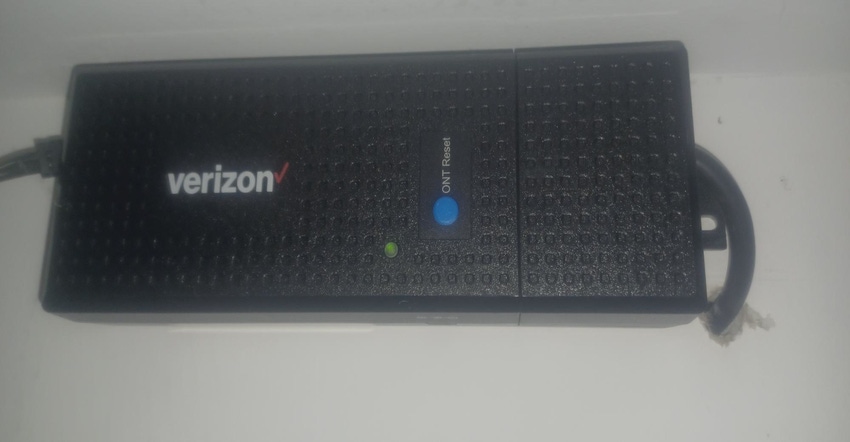
Part 3: Should I Ditch Verizon?
I have been using Verizon FIOS since 2006, about two years after the carrier first started offering its fiberoptic Internet service. It has generally been a reliable ally through several editorial positions, numerous editorial projects, and something my family uses daily for work and pleasure. While there have been glitches at times, none have lasted this long, and at this point I was starting to consider switching my Internet service to Spectrum or another company. But first, I called Verizon’s tech service number to see if they could work any more magic.
So, late Friday evening and early Saturday morning was spent with the all the usual service repair efforts─rebooting the router, resetting the power adapter, and remotely sending a new signal to the ONT box. There was ene failed attempt after another, but finally we got a glowing white light on the router. This time, we agreed that the tech would call me back within an hour to see if the router would somehow still stay on.
Unfortunately, the router light turned yellow soon after that phone call, and sometime between 1 to 2 am the tech called me back. We discussed the situation, and I suggested that maybe the wall jack for the Ethernet was not working properly. He then agreed to send me a replacement and arrange for another technician to come, but it would not be until Thursday. I said that would be problematic for me as I need full-time Internet access, but he said that Verizon would call if an earlier service appointment time became available.
Replenishing the Mobile Hotspot
While I was able to make it through the weekend without working Internet, a minor issue emerged late Sunday afternoon as the data on my mobile hotspot had to refilled. As there were no live agents available at my mobile phone service provider, I had to fumble through the clumsy phone service app to replenish my mobile data allotment. As I had issues using the app, I wound in a protracted back-and-forth chat with online customer service agents, finally getting everything working with an hour.
Fast forward to Monday, and I called the customer service department again. After attempting the usual fixes, the agent noted that the were numerous alarm events traceable to the power line, indicating a problem with the home electrical wiring, the power adapter, or the wiring running from the exterior ONT box to the adapter. She was able to book a last-minute midday appointment with a tech repair person, which I kind of figured would be a last-ditch attempt to get the Internet back online.
This technician, who identified himself as Eric, opened up the ONT box and started running tests with software installed on his mobile phone. He also examined the terminal wiring and noticed one of the wires, a gray one, was not properly attached to a terminal and proceeded to fix that issue. Eric also ran tests using Ethernet cable he brought along to test the connection.
While Eric did get the power to the router working properly, at least momentarily, another challenge came up. As I mentioned earlier, my spouse did not like the power adapter in our bedroom and suggested to the tech to either move the existing one or wire up a new one somewhere else in the house. Since moving the existing one would involve some clumsy cutting of existing connections, Eric agreed, somewhat reluctantly at first, to install a new one in the basement next to an available power outlet. This would also mitigate the issue of possible power issues in the second floor AC outlets and wiring behind the walls there.
Power, But No Speed
After over 30 minutes of work, the new power adapter was installed and I proceeded to disconnect the old one. Now the router light was glowing white. But Eric, who at this point had already been at our house for over an hour, wanted to check the connection’s speed. He hooked up an Ethernet cable to the software and found that our connection was slogging along at around 70 Mbps─far short of the 500 Mbps I was paying for each month when I upgraded the router earlier this year.
At first Eric was going to test the questionable wall jack in our bedroom. But as he was having trouble trying to open it, he decided instead to check the terminal wiring in the box housing the ONT unit. After running some tests, he found that the termination of two other wires was incorrect, and proceeded to reverse them. He then ran the speed test again and, this time, the connection was delivering close to the 500 Mbps as advertised.
With the power now working and the signal speed registering as advertised, at this point I was ready to declare the problems solved for now. Eric explained that the issues were two-fold─the power was not consistently getting to the router and the incorrect terminal wiring was adversely affecting speed. The second issue could not be resolved until the first one was.
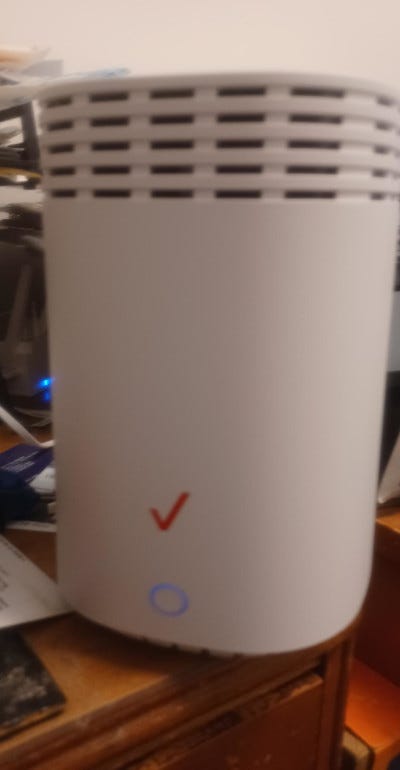
Conclusion, Takeaways, and a Surprisea
It has been a week since my home Internet outage was fixed and, knock on cable, my equipment is so far functioning as expected.
Some thoughts on my experience:
--Unfortunately, not all Internet issues can be resolved through AI-based chat sites, which is what service providers are trying to steer users to particularly during non-business hours. Complex problems require a human-based operator, or maybe more intelligent AI, to understand symptoms and possible solutions.
--A combination of patience and persistence is needed to deal with tech support personnel, whether on the phone or in person. While one needs to let them do what they have to do, it helps if you explain the symptoms and what steps you have taken so they have more information to go on.
--A good tech repair person is worth his/her weight in gold. While all the tech repair personnel that came did their best to help, the last tech, Eric, who said he had over 20 years of experience, was the most thorough, taking his time to think through the issues and develop solutions. Though stressed at times, he really went out of his way to analyze resolve the Internet outage and speed issues once and for all.
While these service technicians are understandably under immense pressure to handle many clients each day, Internet service providers would do themselves a favor by hiring more techs (unlikely to happen) and allow them to spend more time with customers to avoid reoccurrence of issues and additional tech service visits and calls.
There’s a final (pleasant) surprise to this tale. Last Tuesday, two packages from Verizon arrived at my doorstep. They included a new router and two Wi-Fi extenders, along with some jacks. While I had asked for the jacks just in case, I did not request yet another router and two network extenders (see photo below),

Looks like Verizon is trying to maintain good will with its customers. But at this point, with working Internet I think I will hold off for now on any additional network modifications in my house.
If you have missed the previous installments of this trilogy, you can read them here:
Spencer Chin is a Senior Editor for Design News covering the electronics beat. He has many years of experience covering developments in components, semiconductors, subsystems, power, and other facets of electronics from both a business/supply-chain and technology perspective. He can be reached at [email protected].
About the Author(s)
You May Also Like



.jpg?width=300&auto=webp&quality=80&disable=upscale)

