SOLIDWORKS 2020 Adds Functionality Requested by Users
Dassault Systèmes has introduced SOLIDWORKS 2020 as part of the company’s 3DEXPERIENCE.WORKS portfolio. SOLIDWORKS 2020 tools have been enhanced for ease-of-use and to speed product development.
October 2, 2019
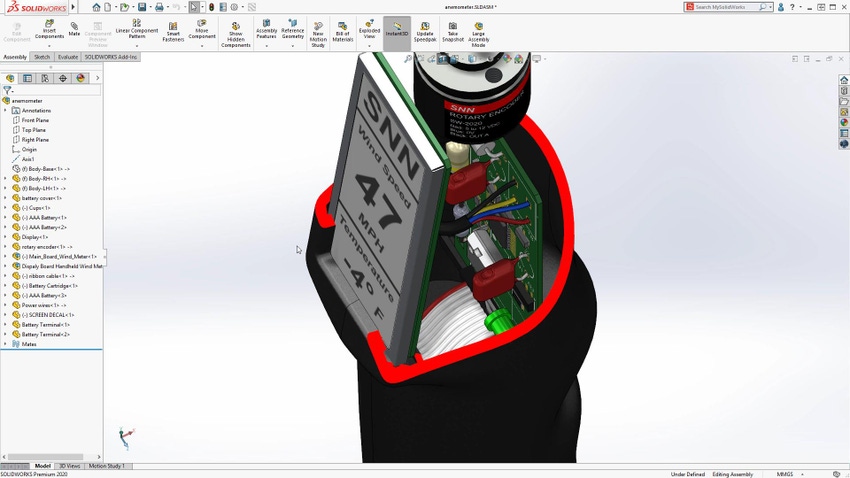
SOLIDWORKS 2020 is a new release of Dassault Systèmes’ 3D design and engineering applications. It features enhancements, new capabilities, and workflows designed to help SOLIDWORKS users accelerate and improve product development, from conceptual design to manufactured products. The company noted that users can now seamlessly extend their design to the manufacturing ecosystem in the cloud while integrating with the 3DEXPERIENCE.WORKS portfolio. The goals is to offer higher levels of functionality, collaboration, agility, and operational efficiency
|
SOLIDWORKS 2020 enhancements have been included in the software based on customer interaction and requests. (Image source: Dassault Systmes) |
SOLIDWORKS noted that the new release blends easily with existing SOLIDWORKS systems. “Smaller customers can install it in a couple minutes and use it in the cloud,” Aaron Kelly, the cloud advocacy director at SOLIDWORKS, told Design News. “All the files are automatically updated. We have worked to deliver a system that has ease-of-use and allows users to solve complex problems while using what they’re familiar with.”
Customer-based Improvements
The company’s research and development team delivered SOLIDWORKS 2020 in response to thousands of enhancement requests from the SOLIDWORKS community. The goal is to help users more quickly and cost-effectively deliver new products to their customers. “Our users keep asking for more,” said Kelly. “They’re making increasingly complex assemblies, so we’re enabling them to do even more. We offer a more scalable platform to solve problems. And we’ve designed it so we can quickly add new capabilities.”
One of the features of the new release is the ability to show an assembly in motion, even to the point where same part exists in two different configurations. “You have to make sure you can move the assembly without clashes and collisions,” said Kelly. “You have parts such as a spring that elongates and contracts. In the past you were limited to showing fixed parts. Now with simulation, you can’t see it compress and elongate. We can show parts moving. If you have two springs in the same assembly, one can be under suppression and the other one stretched.”
In order to determine what enhancements to bring to the new release, SOLIDWORKS representatives spent time with users. “We go out and sit with customers,” said Kelly. “We want to make sure their journey from a to z is as smooth as possible. We gather a lot of user data, and the we rank the user needs and requests. We identify the hot spots of pain. We look at how a sheet metal guy can get his job done as easily as possible. We look to make people’s jobs easier.”
The Basics of the SOLIDWORKS 2020 Enhancements
The following video offers what Dassault considers to be the eight more important additions to SOLIDWORKS 2020:
Here are some details of what's new in SOLIDWORKS 2020:
New Detailing mode and graphics acceleration for drawings: The new detailing model lets users open their drawing in a matter of seconds while maintaining the ability to add and edit annotations within the drawing. Detailing mode is especially useful if users need to make minor edits to drawings of large assemblies or drawings with many sheets, configurations, or resource-intensive views.
Make Part Flexible is a new capability that allows users to display the same part in different conditions in the same assembly. For example, the same spring exists twice in the same assembly, but in two different conditions – compressed and not compressed. Make Part Flexible is useful in a variety of design applications such as springs, bellows, hinges, o-rings and just about any part that can flex or change condition.
Improvements to SOLIDWORKS PDM, the SOLIDWORKS Electrical connector and a new SOLIDWORKS PCB connector allow for complete electronics design and data management – including the secure storage, indexing and versioning of all user data - while enabling tighter collaboration between ECAD and MCAD teams.
Rob Spiegel has covered automation and control for 19 years, 17 of them for Design News. Other topics he has covered include supply chain technology, alternative energy, and cyber security. For 10 years, he was owner and publisher of the food magazine Chile Pepper.
The Midwest's largest advanced design and manufacturing event! |
About the Author(s)
You May Also Like

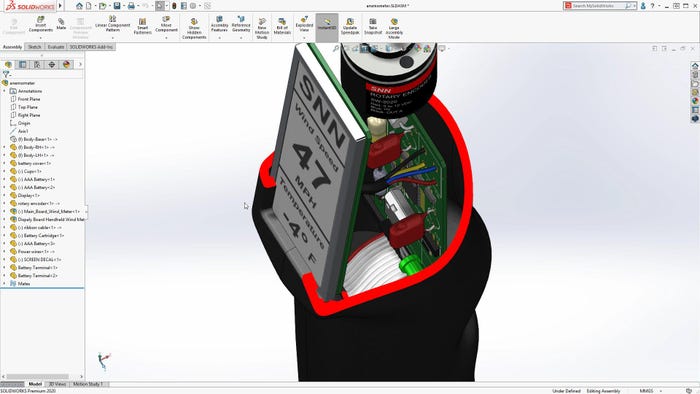



.jpg?width=300&auto=webp&quality=80&disable=upscale)

