HMI Software Enhances Collaboration and Efficiency
HMI tools let operators promptly identify and respond to production issues. HMI also provides access to data and applications irrespective of location.
October 17, 2023
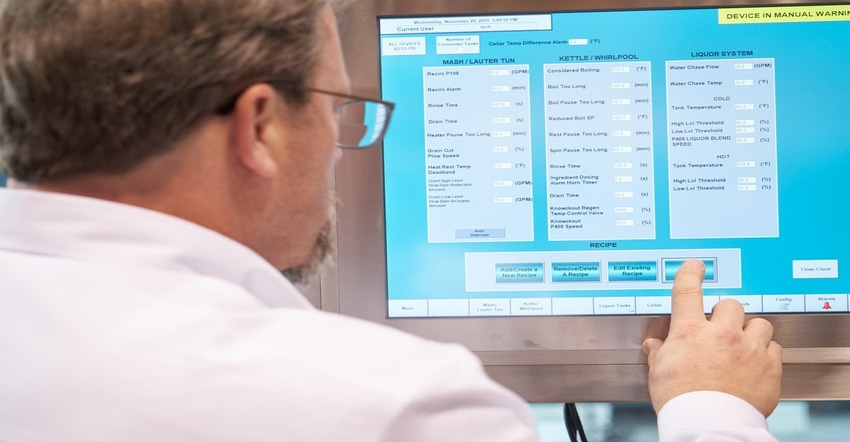
Susan Burtch, lead commercial portfolio manager for visualization software at Rockwell Automation
In today's rapidly evolving digital landscape, organizations are harnessing technology to drive innovation, streamline operations, and boost business agility. This transformation not only optimizes processes but also enables employees to work more efficiently in more fulfilling and valuable roles. Automation is taking over repetitive tasks, freeing up human expertise for more creative and strategic endeavors. This article delves into the realm of modern Human Machine Interface (HMI) software and explores how it is revolutionizing the roles of software designers and operators within organizations.
Facilitating Seamless Designer Collaboration
In the field of software and application design, whether it is an in-house team or collaborators at an Original Equipment Manufacturer (OEM), it's common for multiple designers to work simultaneously on different aspects of the same project. It is therefore essential designers have easy, flexible, secure, and transparent collaboration, irrespective of geographical location. So, whether in an office or remotely from home or the field, consistent access to high-quality tools and a seamless user experience is key to optimizing design collaboration.
Real-time project visibility holds paramount importance during the design phase, especially when multiple team members are involved. The absence of visibility leads to difficulties in tracking progress, identifying parties responsible for changes, and understanding the reasons behind those changes. Without this critical information, the risk of duplicated efforts and overwriting of work looms large, potentially causing project delays and wasting precious design resources and budget. This is where modern HMI software collaboration tools come into play, making the design process smoother for teams. These tools offer comprehensive project visibility within a collaborative design environment, connecting designers with timely, pertinent information necessary for quick and informed decision-making. HMI's integration with cloud or web-based tools empowers teams to design and deploy applications remotely and implement changes or updates seamlessly within the production environment.
The Value of Centralized Repository Integration
With multiple developers augmenting, developing, and testing each other's work, real-time or sequential collaboration calls for robust code management and version control mechanisms. Here, a centralized project repository, such as GitHub, assumes a pivotal role. Within the HMI interface, design tools and code can seamlessly integrate into this centralized repository. This integration allows multiple users to make changes and effortlessly merge these changes into the master version when collaborating on applications. It also helps identify and resolve potential duplication of efforts internally.
Centralized integration provides teams with a holistic view of a project's status, including insight into the complete change history of an application's version control. They can easily identify who made changes, when and why, and access different versions of individual components as well as the entire application, right within the design tool.
The collaborative environment fostered by HMI tools also empowers OEMs to engage with customers, facilitating application building, idea sharing, code snippet exchange, troubleshooting solutions, and the evaluation of objects and demo applications through a shared, centralized repository.
Another significant advantage of HMI design tools is the creation of reusable code libraries stored within the centralized code repository. This readily accessible code can be reused within the organization and customized for various applications. The assurance of reliability and proven performance in the field makes these code modules a valuable resource for designers, allowing them to drag and drop them into their code blocks and build the application's distinguishing features around them.
Operators Empowered
Once a project is developed, deployed, and operational on the factory floor, it falls under the purview of operators, who become the key stakeholders responsible for running the application. If there’s an alarm or other issue, they must have the means to notify relevant personnel, such as maintenance engineers, for troubleshooting assistance. Remote access tools for maintenance play a pivotal role in empowering operators. They enable the timely flagging of issues and the notification of maintenance engineers, who can then contact the operator. Depending on the complexity of the problem, it might be resolved through the built-in chat tool, with the operator describing the issue while maintenance offers potential solutions. However, some issues may require escalation, underscoring the importance of remote access to HMI tools, allowing maintenance engineers to view the operator's screen. This collaboration enables them to identify and resolve issues, make necessary changes, and deploy those changes remotely. Any maintenance-related changes to a running application are saved in the cloud repository, ensuring the application runs the most up-to-date version.
For OEMs, the ability to connect with customers via HMI tools provides substantial business value in terms of remote support and issue resolution. This not only saves time but also reduces costs associated with on-site visits. The ultimate benefit for both OEMs and customers is that swift problem triage and resolution enhance uptime, contributing to improved business continuity.
Wrapping Everything Up
A modern HMI empowers an organization's workforce by removing barriers to valuable information and supplying access to data and applications irrespective of location. Teams can easily and transparently collaborate on application designs, with development streamlined and stored in a shared centralized repository. This enhanced clarity optimizes and expedites the development cycle, ensuring all stakeholders have access to up-to-date information, with updates and changes clearly documented to avoid redundant work.
On the operational front, HMI tools empower operators to promptly identify and respond to production issues. Instead of constantly monitoring alarms, operators can receive remote notifications and take immediate action or escalate for remote maintenance support and resolution.
The broader benefits for enterprises include the optimization of design, operational, and maintenance resources, shorter design cycles, faster time to market, and swifter issue resolution. These outcomes can drive improved revenues, operational excellence, and heightened customer satisfaction.
You May Also Like
.jpg?width=300&auto=webp&quality=80&disable=upscale)


