Slide Chart Helps Find Screws & Fasteners
October 25, 2011
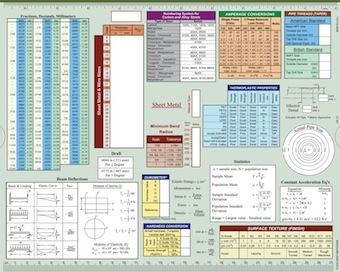
Among my prized possessions I include Machinery's Handbook, which provides important information about fasteners, machining, tooling, gears, and materials. But this tome runs over 2,500 pages, so I can't always locate information quickly.
Mark Atkins at Great Innovations has come up with an alternate way to present frequently-used information about screws and metals in a two-sided slide chart. By moving the center slider, information appears in clear windows to give you dimensions for many types of metric and English screws. The chart also shows diagrams for a variety of standard screw heads and ends and gives their standard dimensions, too.
The reverse side includes information about sheet-metal characteristics, unit conversions, surface-finish textures, pipe sizes and threads, and mechanical formulas. When you pull the slide out, you'll find additional reference information about standard welding symbols, densities of materials, and machining symbols.
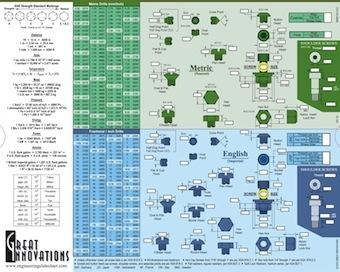
After I saw an advertisement for this slide chart, which costs $US 24.99, I contacted Atkins and asked how he came to create it. He told me, "Back in the late 90s, I was trying to get my hands on a copy of the old TAD Screw slide chart. It was discontinued by then, but I found quite a few others were looking for one as well. I found other charts, but they seemed like partial copies of the information on the TAD chart and there really wasn't anything innovative about them. Also, the information was in either English or metric units, but not both.
"My goal was to make a screw chart that took the TAD chart to the next level. I talked to a few other engineers and machinists and tried to include as much information from the quick reference charts that we kept at our desks or in our work areas. The chart had to be easy to carry in a folder or binder, so I chose a size just over 8.5 inches by 11 inches (27cm by 22cm). I made the four-color chart out of plastic so it would hold up to semi-harsh environments and be durable enough to last an entire career.
"I think the chart is particularly valuable for recent graduates just entering the workforce. I've heard comments that since it's not electronic, it's a bit archaic. I know that all of this information can be found on the Internet, but monitor space is valuable, even if you have two monitors. Being able to pick up the chart while you're designing, or in the middle of a brainstorming session, helps to keep your thought process focused on moving the design forward. To interrupt your thinking to launch a program or search the Internet is inefficient, and you lose momentum.
"I've heard that today's 3D CAD software already includes this information, but Autodesk Inventor does not. You still must manually enter holes sizes. In other 3D software programs, some of the information may be included for standard tolerances for holes, but if you want to deviate from the standard, then you must find the exact sizes of fasteners quickly so you can adjust your tolerances accordingly. To dig this information out of the software just takes too much time.
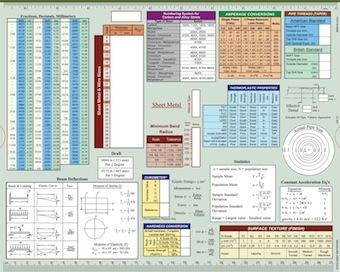
"Yes, a cardboard or plastic slide chart might seem archaic, but I still have several that provide microprocessor op codes and optical-encoder information. Two plastic circular slide rules include a sliding insert that provides chemical and engineering information. They often save a trip to the Handbook of Chemistry and Physics, another tome on my shelf."
About the Author(s)
You May Also Like



