June 18, 2015
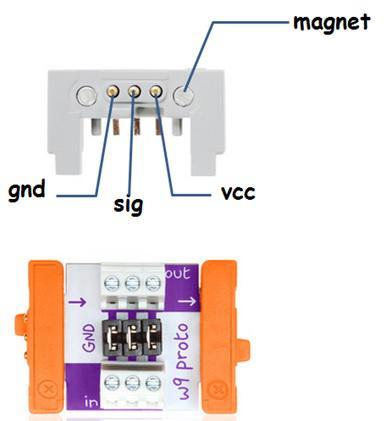
The TI MSP432 low-power, high-performance microcontroller can be used in a multitude of healthcare, consumer, automotive, and industrial products. The 48-MHz microcontroller, based on the ARM Cortex-M4F 32-bit CPU, can be integrated easily using TI's offline and online Code Composer Studio or Energia software development tools. The TI MSP432 Launchpad development kit provides a way to rapid-prototype a product concept.
Recently, I've been exploring a wireless controller concept for an industrial controls project using the MSP432 Launchpad kit. It will be used to send a wireless control signal to an RF receiver to operate a small DC motor. To aid in building the wireless controller prototype rapidly, I've chosen to use the littleBits RF transmitter and receiver electronic modules.
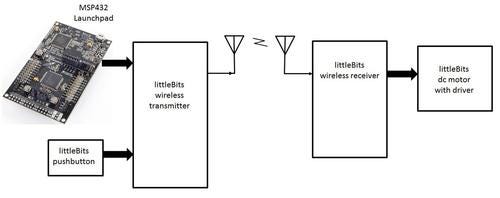
A Quick-Turn Handheld RF Remote
An RF handheld remote can be built using the littleBits RF transmitter, MSP432 microcontroller, and pushbutton electronic module. A press of the littleBits pushbutton sends a wireless control signal from the RF transmitter to the receiver circuit to operate the littleBits DC motor module. The MSP432 Launchpad provides the control signal to operate the RF transmitter module. Using the littleBits modules, I can easily prototype the handheld remote device within 15 minutes.
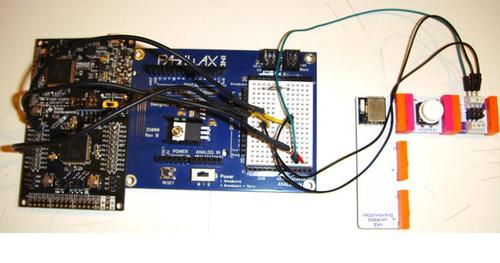
It's a Snap with littleBits Electronic Modules
The littleBits are colorful electronic modules that provide specific electrical functions for consumer devices, industrial devices, and gadgets. By connecting the modules in unique and creative ways, interesting and innovative electronic devices and gadgets can be built.
MORE FROM DESIGN NEWS: TI’s MSP432 MCU Provides 32-bit High-Performance, Low-Power Capability
I chose to use the littleBits modules to rapid-prototype the wireless receiver DC motor controller and handheld RF remote. Also, the experience of snapping colorful electronic modules together to make a cool gadget is just plain fun! I'll discuss the engineering behind these awesome electrical-electronic modules in a future blog post.

Intervention from a Proto Module
As shown in the block diagram, the littleBits wireless transmitter module is wired to the output pin of the MSP432 Launchpad. Unfortunately, a direct wire connection to a designated MSP432 pin is impossible because of the littleBits connector's construction. To help make the electrical connection between the littleBits wireless transmitter module and the MSP432 microcontroller, I used a mini wiring PCB known as a proto module. The proto module has two terminal blocks and three jumper pins soldered onto the mini PCB. The small set screws on each terminal block allow wires to be connected to it. The three set screws on each terminal block provide gnd (ground), sig (signal), and vcc (IC power supply pin).
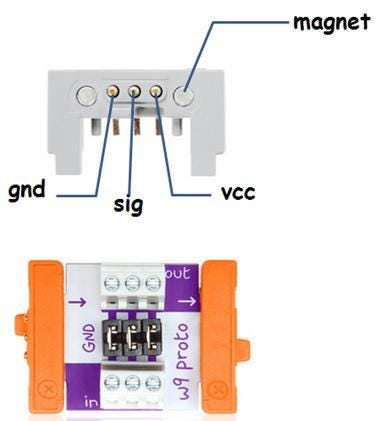
The MSP432 Launchpad's 5V and ground pins are wired to the proto module's gnd and vcc terminal block set screws. These electrical connections will power the littleBits wireless transmitter electronic module. The designated output control pin on the MSP432 Launchpad is wired to the proto module's sig terminal block set screw.
MORE FROM DESIGN NEWS: 10 Pain-Free Steps to Configuring an Interrupt Controller
The operational code for operating the MSP432 Launchpad is built using the Energia IDE (integrated development environment). After the operational code is uploaded to the MSP432 Launchpad, pressing the littleBits button on the prototype handheld RF remote will wirelessly turn on the littleBits DC motor.
Don Wilcher is a passionate teacher of electronics technology and an electrical engineer with 26 years of industrial experience. He's worked on industrial robotics systems, automotive electronic modules and systems, and embedded wireless controls for small consumer appliances. He's currently developing 21st century educational products focusing on IoT (Internet of Things) for makers, engineers, technicians, and educators. He's a Certified Electronics Technician with ETA International, and book author.
About the Author(s)
You May Also Like





