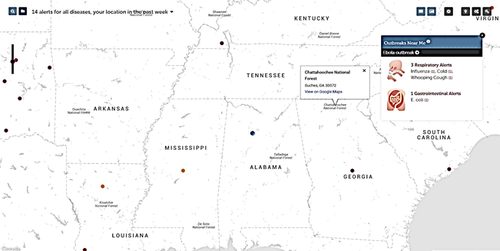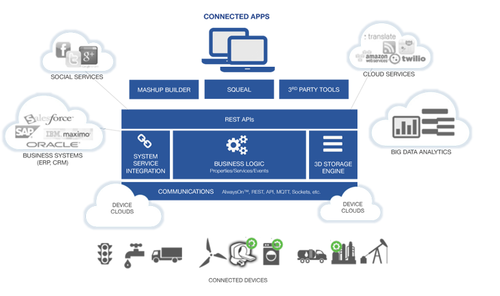With mobile devices such as smartphones and tablets used in business and industrial work environments, the ability to have accessible data is crucial for managing daily operations.
January 6, 2016
Recently, I’ve been developing new lab projects to teach wireless concepts for industrial control systems and process applications to plant technicians and electrician students at a local Alabama community college. The big-picture perspective is to illustrate the Industrial Internet of Things (IIoT) or Industry 4.0 to these future maintenance support personnel. In looking for a viable cloud server capable of managing sensor data, I came across such a cloud server–mashup builder application called ThingWorx. It allows interactive dashboards to be built easily, without the need to code in C, C++, or Java.
Mashups
Mashups, in web development, are simply combinations of data visualization and collection. With mobile devices such as smartphones and tablets used in business and industrial work environments, the ability to have accessible data is crucial for managing daily operations. Cloud technology is at the core of mashups providing access to crucial design and financial data remotely from a client application or online host.
Mashup creation tools are based on a drag-and-drop design methodology and usually simple enough to be used by end users. In developing a mashup, programming in high-level languages like C, C++, Java, or Javascript is not required. The developmental tools usually consist of wiring visual objects like GUI-based widgets, services, and components together to create an aesthetically appealing and functional UX (user experience) application for the mashup. Another term that is quite often used to describe mashups is Web 2.0.
Mashups allow the collection of critical data to be visualized and analyzed on a webpage built with panels and widgets. The raw data is stored in the cloud. In this mashup, outbreaks of health concerns such as respiratory or gastrointestinal ailments can be monitored remotely using a smartphone or tablet.
(Source: Healthmaps.com)
‘Things’ and the ThingWorx Platform
ThingWorx is a drag-and-drop mashup builder tool that allows rapid development of interactive, IoT (Internet of Things) real-time dashboards, collaborative workspaces, and mobile interfaces without the need for coding. The mashup builder allows the development of “things” applications faster than traditional business and M2M (machine-to-machine) websites. The “thing” is a physical device in the field that produces data and sends it to the ThingWorx environment. The thing can be a sensor collecting device, a camera, a GPS unit, a database, or even social networks like Facebook or Twitter. By using widgets such as sliders, gauges, dials, and textboxes, the end user can interact with data in real time.
ThingWorx platform is an easy-to-use mashup builder tool that allows data from connected devices like GPS units, cameras, and sensors to be collected and sent to a cloud server.
(Source: ThingWorx)
ThingWorx Composer
To build an interactive IoT device or “thing,” a mashup builder tool is required. The ThingWorx Composer is an online mashup builder tool that provides a built-in modeling tool and interactive design environment. The Composer tool is used to model the functional behavior of the designed thing, such that the data collected from the field device is stored on the cloud server along with the defined services they provide. The ThingWorx Composer also allows the developer to build interactive real-time webpages to display the data using a variety of widgets such as dials, graphs, and buttons.
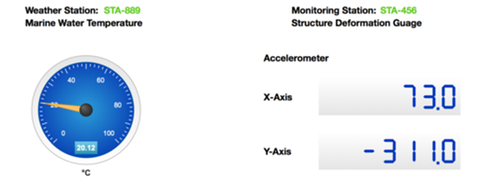
Developers can easily build interactive real-time devices using ThingWorx Composer widgets such as dials and digital displays, as shown in these two monitoring station applications.
(Source: ThingWorx Marketplace)
Hands-On with ThingWorx: A Car Simulator
To get a fundamental understanding of how ThingWorx works, I explored a hands–on development activity by following one of the many quick-start kits ThingWorx provides on its developer website. The kits allow you to evaluate the mashup builder tool’s capabilities by quickly testing three target areas: mobile phones, devices, and applications. The quick-start kit I selected for my hands-on evaluation was the mobile-phone builder.

ThingWorx has provided several quick-start kits for potential users to explore the mashup builder tool’s capabilities. This kit above allows you to investigate a car simulator application using a smartphone.
(Source: ThingWorx)
Clicking the “View Mashup” button with your mouse will advance you to a webpage, whereby a mobile app will be installed onto your smartphone. By using a QR code reader from your phone, it will immediately download and install the Car Simulator app onto your phone.
After the installation is complete, the Car Simulator mobile app is ready for use. The car simulation kit is quite intuitive as no errors occurred during the mobile app installation step.
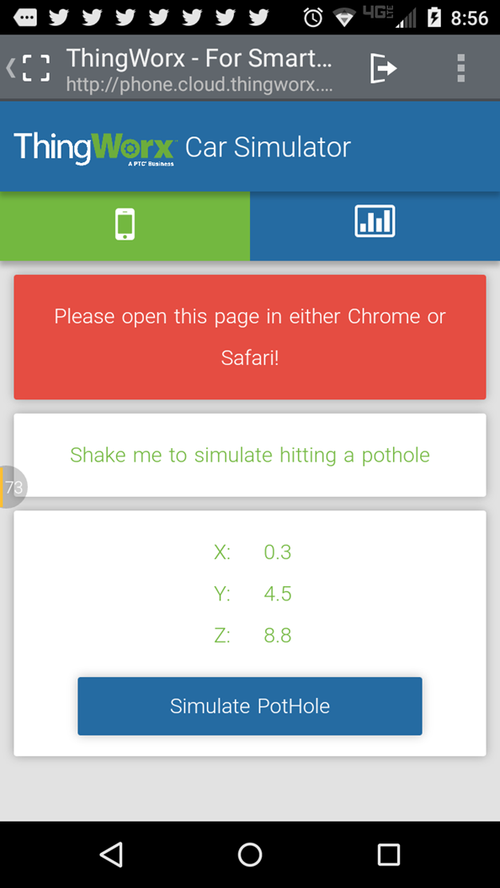
The ThingWorx Car Simulator mobile app is constantly reading accelerometer data and sending it to the cloud server for additional visualization.
(Source: ThingWorx)
As directed by the mobile app, shaking your smartphone will allow the accelerometer to read the g-forces in all directions, thereby simulating a pothole. A touch of the “Simulate PotHole” button will allow you to rate the car’s severity of damage by adjusting the sliders presented on the mobile app’s next screen.
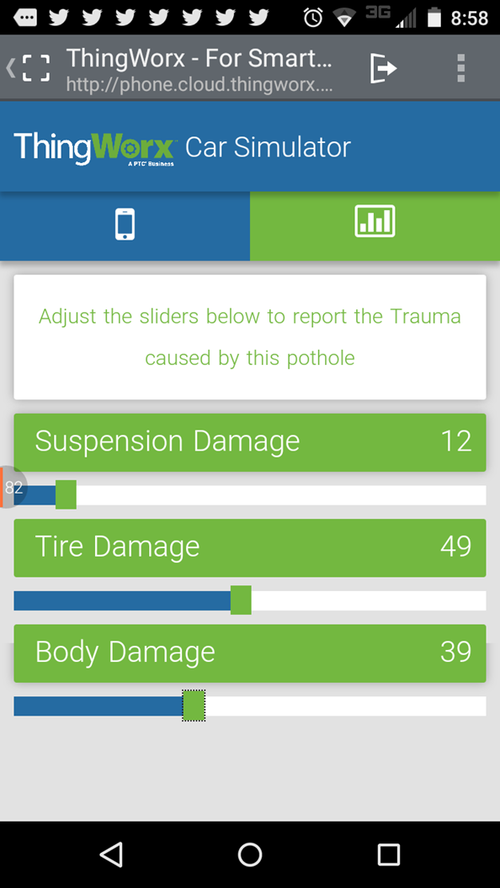
The ThingWorx Car Simulator mobile app allows you to rate the trauma caused by the pothole by adjusting the sliders on the screen.
(Source: ThingWorx)
As you adjust the slider controls, the severity rating data can be seen on the mashup website in real time. Also, your car’s location along with a vehicle acceleration data map is visually displayed on the mashup website, as well.
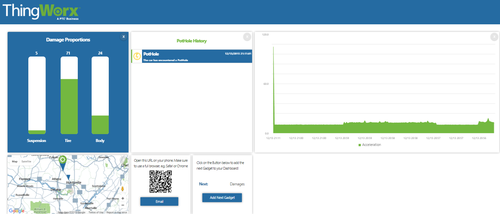
The real-time feature of displaying data, in this case damage properties, vehicle location, pothole history, and acceleration data in the car simulation app, is a key feature of ThingWorx’s mashup builder tool.
(Source: ThingWorx)
I was quite impressed with ThingWorx’s mashup builder tool because of the real-time data feature. I will continue to explore this cloud-based interactive tool by exploring the devices kit, which allows a Raspberry Pi device to be remotely operated by ThingWorx’s Pinscope application. This hands-on exploration will be discussed in a future blog.
Don Wilcher is a passionate teacher of electronics technology and an electrical engineer with 26 years of industrial experience. He’s worked on industrial robotics systems, automotive electronic modules/systems, and embedded wireless controls for small consumer appliances. He’s also a book author, writing DIY project books on electronics and robotics technologies. His latest book, Make: Basic Arduino Projects, published by Maker Media, is on the Alabama State Department’s approved Career and Technical Education (CTE) reading list. He’s currently developing 21st century educational training products and curriculum focusing on Internet of Things (IoT) and Industrial Physical Computing for makers, engineers, technicians, and educators. Besides being an Electrical Engineer, he’s a Certified Electronics Technician with ETA International and Alabama State Certified Electronics Instructor.
Like reading Design News? Then have our content delivered to your inbox every day by registering with DesignNews.com and signing up for Design News Daily plus our other e-newsletters. Register here!
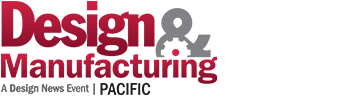
Design engineers and professionals, the West Coast’s most important design, innovation, and manufacturing event, Pacific Design & Manufacturing, is taking place in Anaheim, Feb. 9-11, 2016. A Design News event, Pacific Design & Manufacturing is your chance to meet qualified suppliers, get hands-on access to the latest technologies, be informed from a world-class conference program, and expand your network. (You might even meet a Design News editor.) Learn more about Pacific Design & Manufacturing here.
You May Also Like