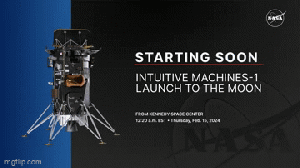Top engineering grad programs
Industry
Top Engineering Grad Programs by PayTop Engineering Grad Programs by Pay
Nabbing a master’s degree can boost your salary. Take a look at the average pay for master’s graduates by school.
Sign up for the Design News Daily newsletter.

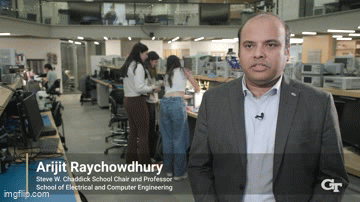


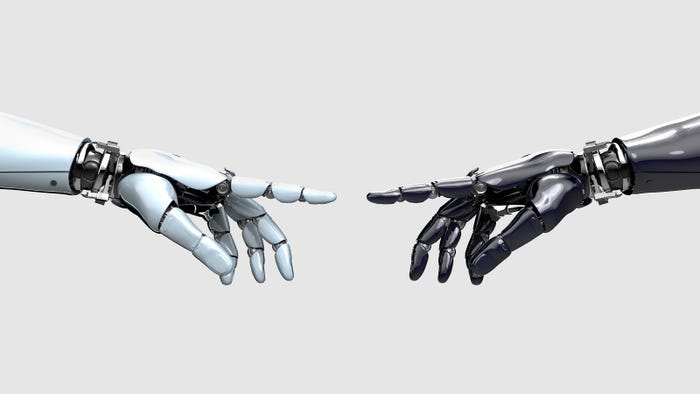
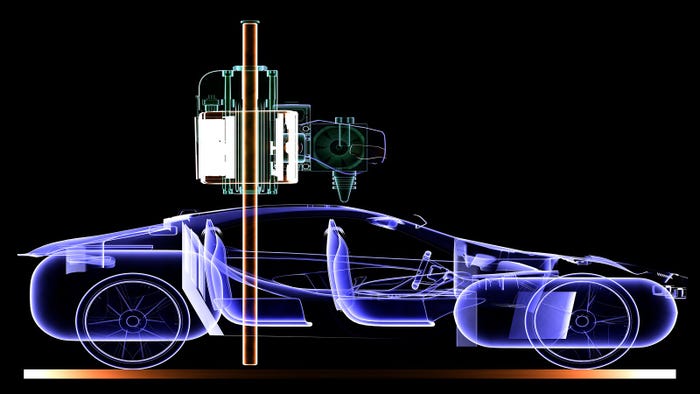










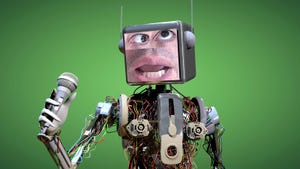





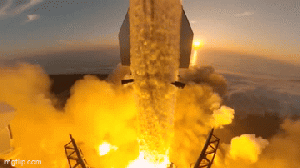

.jpg?width=300&auto=webp&quality=80&disable=upscale)




.jpg?width=300&auto=webp&quality=80&disable=upscale)